bdk-rn: Behind the scenes
The BitcoinDevkit's React Native library (bdk-rn) makes it easy to develop bitcoin applications for both Android and iOS mobile platforms. Using bdk-rn, knowledge of the underlying bitcoin and BDK API is not required and using bdk-rn is similar to using any other RN module. The goal is Rapid Bitcoin Application Development by doing the heavy lifting in advance and providing a reusable library for other developers to use. Developers simply install using yarn add and start using it in a React Native Project. The native code, Rust lang implementation, configuration and other setup details are all taken care of by bdk-rn.
This article is NOT a guide on how to use bdk-rn to build a bitcoin application, rather this is an insight into how bdk-rn was developed. For help on how to use bdk-rn to develop a bitcoin wallet or application please refer to the user guide in the readme (opens new window) on Github. There will be how to guides published shortly on getting started with bdk-rn.
# React Native Architecture
At a high level, RN consists of the UI front which is essentially JavaScript which interacts with the native iOS and Android platforms over a bridge. When communicating over the bridge values from JS are converted to native and vice versa.
The native part of RN consists of Android as well as iOS modules and components. The Android and iOS sections are full fledged native projects which interact with the JS side over the native bridge. A RN project has all the build configuraiton required to build both Android and iOS projects.
For the purpose of making bdk-rn, bdk-kotlin is used as the native Android module and bdk-swift as the native iOS module. These are configured and wrapped in a RN Project as part of the platform specific native modules within the RN Project. This RN Project is then built to be a reusable React Native module.
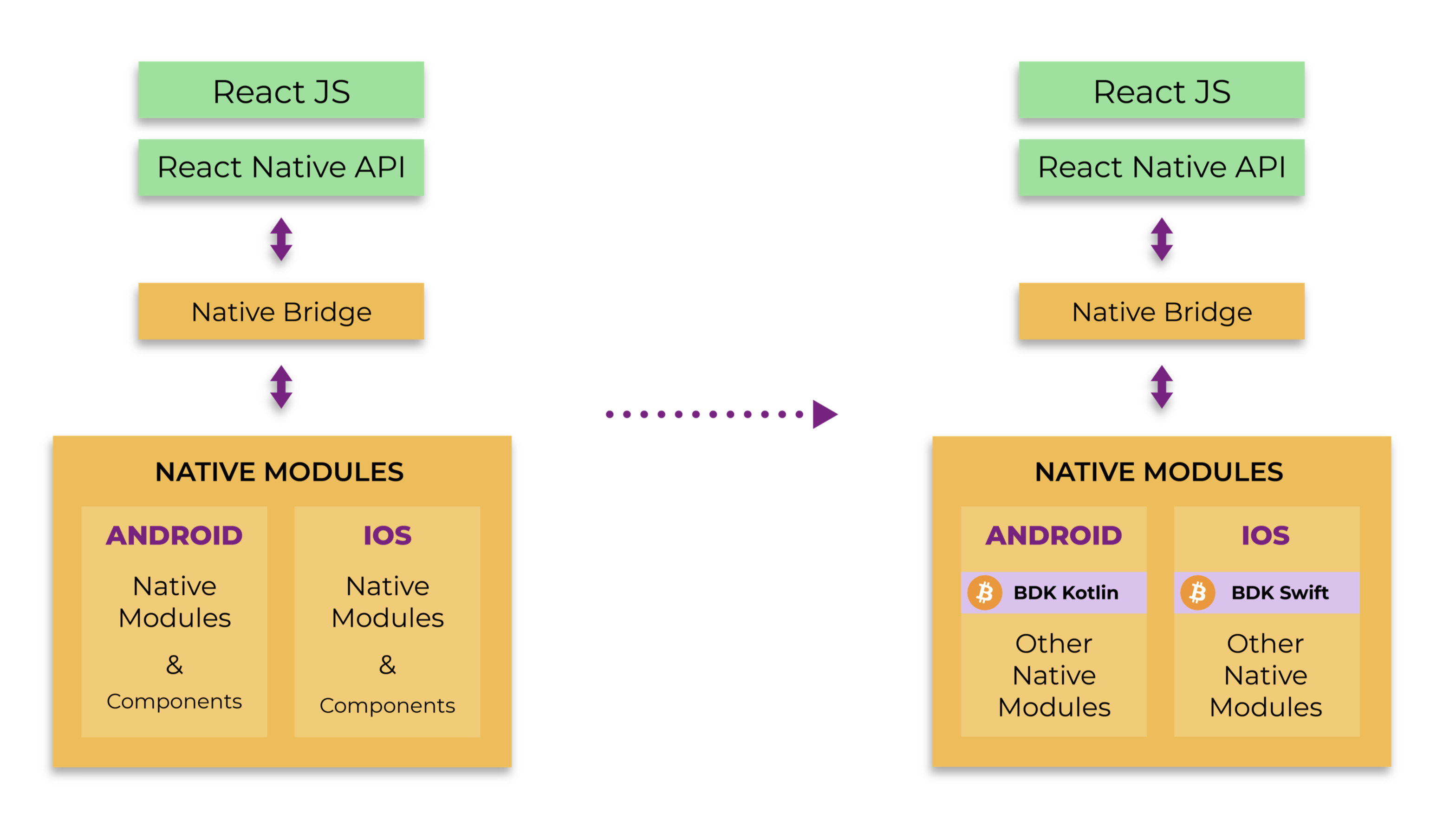
# Native Integration
In order to communicate to native modules on Android and iOS, React Native provides React Context API for Java/Kotlin as well as Swift. React Context API are used to build the interface to the native bridge allowing communication from JS to native modules.
bdk-rn uses React Context API plus some native code to wrap and enhance bdk-kotlin and bdk-swift APIs. The native code calls and interacts with the Android and iOS native modules which interface with the underlying mobile platform.
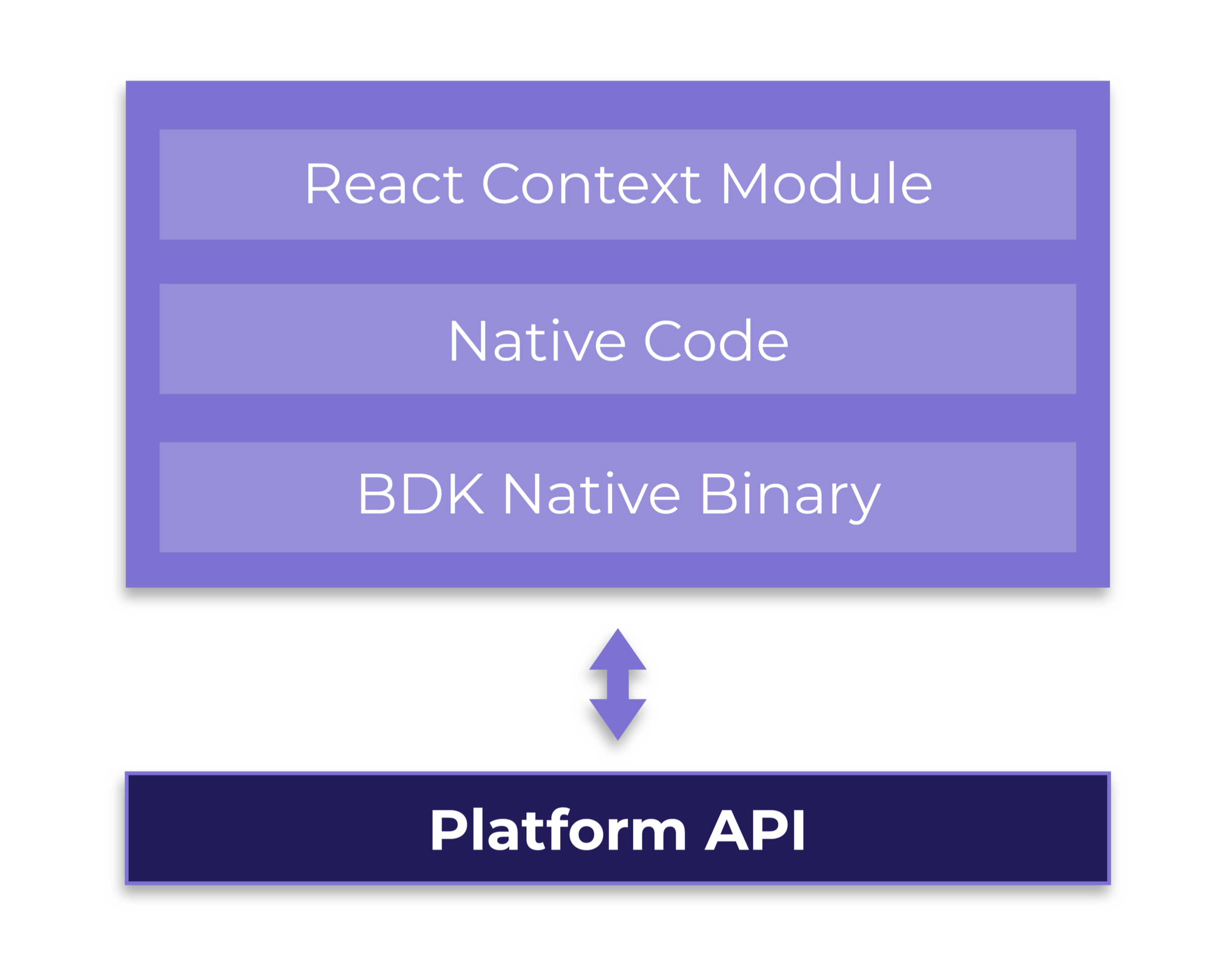
# Android Module
We will go into the details of how the BDK Android Module is integrated, we wont cover iOS.
Starting off with a basic RN project. This project will be enhanced with bdk-kotlin and bdk-swift binaries and native code. For now lets go into the details for Android, iOS has similar steps to be done in Swift.
The Android native project is located under the root project folder.
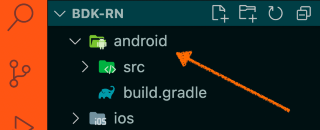
Here we need to add a dependency in build.gradle for bdk-kotlin's android native binary. This will enable bdk-kotlin to be downloaded and available as one of the native modules.
// File: build.gradle
repositories {
mavenCentral()
}
dependencies {
//noinspection GradleDynamicVersion
implementation 'com.facebook.react:react-native:+'
// bitcoindevkit
implementation 'org.bitcoindevkit:bdk-android:0.7.1'
}
We will create an Android native module which will interact with bdk-android.
This is done by adding a new Kotlin file BdkRnModule.kt inside android/app/src/main/java/com/bdkrn/ folder
This will be part of the native code for bdk-rn module.Here a new class will be created to encapsulate the interaction with bitcoindevkit's android native binary.
// File: BdkRnModule.kt
import android.annotation.SuppressLint
import android.util.Log
import com.facebook.react.bridge.Arguments
import com.facebook.react.bridge.Promise as Result
org.bitcoindevkit will also need to be imported here
import org.bitcoindevkit.Wallet as BdkWallet
To use React Context API com.facebook.react.bridge.* also needs to be imported
import com.facebook.react.bridge.*
A new class needs to be defined here which will implement the React Context API
// File: BdkRnModule.kt
class BdkRnModule(reactContext: ReactApplicationContext) :
ReactContextBaseJavaModule(reactContext) {
override fun getName() = "BdkRnModule"
}
With the base imports and class defined, we can start writing methods. This will demonstrate how bdk native module will be called and how values will be returned to JS over the native bridge
Lets create a method that can be called from JaveScript, to do so we use the @ReactMethod directive which is part of the React Context API. This will expose the method so that it can be called from JavaScript.
// File: BdkRnModule.kt
@ReactMethod
fun createWallet(result: Promise) {
}
We need one more file to complete our native framework. A new Kotlin file, BdkRnPackage.kt is required to package all our native code into a new android module, here we specify the name of the file we just crated as the module name(BdkRnModule). This can be done by adding the following code:
// File: BdkRnPackage.kt
import com.facebook.react.ReactPackage
import com.facebook.react.bridge.NativeModule
import com.facebook.react.bridge.ReactApplicationContext
import com.facebook.react.uimanager.ViewManager
class BdkRnPackage : ReactPackage {
override fun createNativeModules(reactContext: ReactApplicationContext):
MutableList<NativeModule> {
return mutableListOf(BdkRnModule(reactContext))
}
}
Now lets add code for creating a wallet in BdkRnModule.kt
The methods used here are for bdk-kotlin and available in the bdk-kotlin documentation.
We first create a key info object
// File: BdkRnModule.kt
@ReactMethod
fun createWallet(result: Promise) {
// Create key info with a new mnemonic
val keys: ExtendedKeyInfo = generateExtendedKey(
Network.TESTNET,
WordCount.WORDS12,
""
)
// more code to follow...
// create descriptor and change descriptor
// create databaseConfig and blockchainconfig
// create wallet
}
Then key info used to create a wallet descriptor and change descriptor:
val descriptor: String = "wpkh(" + keys.xprv + "/84'/1'/0'/0/*)"
val changeDescriptor: String = descriptor.replace("/84'/1'/0'/0/*","/84'/1'/0'/1/*")
To create a wallet with bdk we need to specify wallet descriptor, network, a database config, blockchain config. We intend to use bitcoin testnet and want to use default memory for data. For bitcoin node we will use a public electrum server. We will need to define these parameters to create a wallet.
val network = `Network.TESTNET`
val databaseConfig = DatabaseConfig.Memory
blockchainConfig =
BlockchainConfig.Electrum(
ElectrumConfig("ssl://electrum.blockstream.info:60002", null, 5u, null, 10u)
)
Once done we can use these parameters to create a BDK wallet using the native android BDK library:
var wallet: BdkWallet = BdkWallet(
descriptor,
changeDescriptor,
setNetwork(network),
databaseConfig,
config
)
Once we have a wallet initialised, we can call methods on it to sync, generate a new address and to get balance
wallet.sync(ProgressLog, maxAddress)
wallet.getNewAddress()
wallet.getBalance().toLong()
To return a value from the native android code to React Native’s Javascript side over the JS Native bridge we will use com.facebook.react.bridge.Promise. To return balance information to JS, the following code can be used
val balance: String = wallet.getBalance().toLong()
result.resolve(balance)
At this point we have an Android native module and it can be invoked from JS by calling createWallet and it will return the balance.
This project can be imported into any RN project to reuse the defined createWallet method without the need to carry out the setup described above.
// any js file in React Native
import BdkRn from 'bdk-rn';
// create a wallet and retrieve current balance
const balance = await BdkRn.createWallet();
console.log({ balance })
The actual bdk-rn module has organised the native code into granular methods for different stages of creating a wallet and for different interactions and use cases for a bitcoin application, like generating, mnemonic, keys, creating wallet for different networks, creating descriptors, creating or restoring wallet, fetching balance, fetching transactions and many other methods. Please refer to the user guide in the readme (opens new window) on Github for the complete API. The set of APIs available will grow in the near future as more APIs are added. This article can also be used as a guide to add new methods to the existing bdk-rn project.
The objective of bdk-rn is to enable React Native developers to quickly start developing applications without the need to package BDK as described above.
Be on the lookout for user guides and tutorials on how to build bitcoin applications using bdk-rn and bdk-flutter.
# References
Creating native modules for Android and iOS: https://reactnative.dev/docs/native-modules-intro (opens new window)
React Native Architecture: https://www.reactnative.guide/3-react-native-internals/3.1-react-native-internals.html (opens new window)
BDK-Android API: https://bitcoindevkit.org/bdk-jvm/bdk-jvm/org.bitcoindevkit/index.html (opens new window)
BDK-RN: https://github.com/LtbLightning/bdk-rn (opens new window)
# Feedback
The best way to give feedback on this would be to comment on the pull request (opens new window) for this blog post. Thanks in advance.